Apparently Pinterest is dealing with as much spam as the rest of the internet and has instituted a website verification process for websites listed in your profile. You have to prove that you own a website by mucking about in its code. I deduce that the idea is if you are a spammer who is paid to promote a website as many (poorly written) places as possible, you will not have access to the server/code of the website you're promoting. Pinterest will then delete the website reference from the account, thus defeating the purpose of paying spammers to promote websites there. So eventually, companies wil realize they're not getting anything for their money, stop paying the spammers, and then Pinterest will be spam free. Ta da! We'll see how that works. To paraphrase Jurassic Park, "Spam finds a way."
At any rate, that leaves a lot of bloggers who have blogs rather than personal websites so that we don't *have* to muck about in code scratching our heads. I found instructions for verifying using the downloaded html file, but it didn't work for me. After a little trial and error I figured out how to verify using meta tags for a Blogger blog (I'm afraid I have no idea how other blog platforms work).
When I logged into Pinterest, this window was waiting for me:
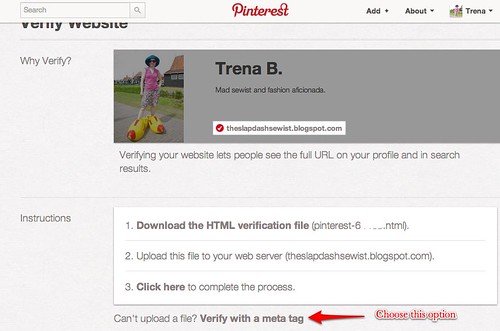
Click on the option at the bottom, "Verify with a meta tag."
Which brings you to this screen:
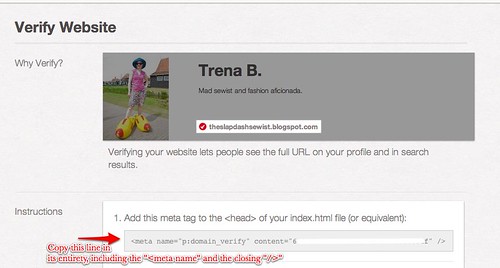
Which has your custom meta tag. I have whited out most of the content from mine out so that nobody can hijack my profile and redirect to, what else, spam. (Hidden underneath the white bar is a long string of letters and numbers. You'll have your own unique string.) Copy the entire line, from "< meta name" to "/ >." (I had to add spaces so Blogger wouldn't interpret this as code; don't change it or add spaces.)
Now go to your Blogger edit page.

Click on "Template" on the lower left. When you are on the template page, click "edit html." You will receive a dire warning that you are going to ruin your blog for all time and plus the zombies will come if you edit your own html. Accept this risk. We will be very careful.
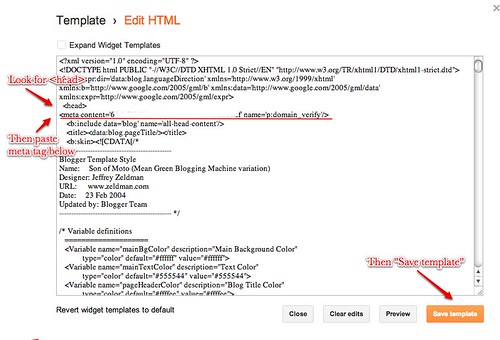
Once the html window is open, look for < head > (with no spaces). It is only a few lines down, you don't have to dig. Put your cursor at the end of < head > and press enter to go to a new line. This is just to keep things neat, not for a special coding reason. Then paste the entire line of code you copied from Pinterest, your meta tag. Once that's done, hit "Save template." You don't need to refresh your blog or do anything further in Blogger.
Background: A meta tag is a little piece of code that talks only to other machines. It has no effect on what a real person sees and will have no effect on your blog. Meta tags have been (ab)used, for instance, to list a popular search term over and over again. When a machine crawls the web looking for results relevant to a search term, why lo and behold this here webpage talks about this search term endlessly! So it became the most popular page for that search term. The webcrawlers and indexers quickly caught onto this spammer scam (spammers again!) so don't get any ideas. This is just to explain what metatags do. They tell machines what's on your blog, among other things.
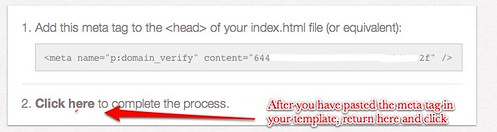
Once that's taken care of, go back to Pinterest and hit "Click here to complete the process." It will look around your blog for a second and if all went according to plan...
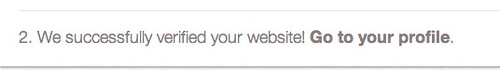
You win!
You can keep the metatag in your template, or delete it once you've been verified. I don't know Pinterest's plans for repeated verification; I'm just going to leave the tag so I don't have to do this again in the future.
PS If you'd like to be my friend or whatever we call ourselves over there on Pinterest you can find me here.
PPS Also please tell me if you can't pin from my blog. I did something at Flickr a while back that should have fixed it, but I have no way of knowing because I'm always me, at least as far as Google/Flickr/Pinterest are concerned.
At any rate, that leaves a lot of bloggers who have blogs rather than personal websites so that we don't *have* to muck about in code scratching our heads. I found instructions for verifying using the downloaded html file, but it didn't work for me. After a little trial and error I figured out how to verify using meta tags for a Blogger blog (I'm afraid I have no idea how other blog platforms work).
When I logged into Pinterest, this window was waiting for me:
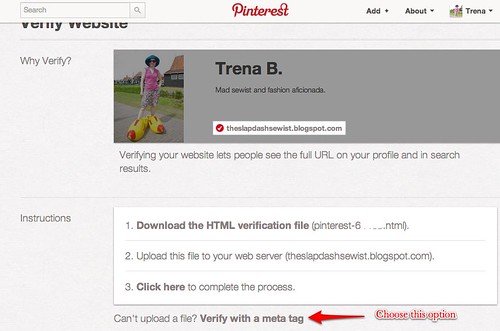
Click on the option at the bottom, "Verify with a meta tag."
Which brings you to this screen:
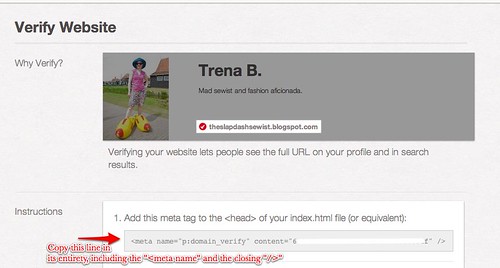
Which has your custom meta tag. I have whited out most of the content from mine out so that nobody can hijack my profile and redirect to, what else, spam. (Hidden underneath the white bar is a long string of letters and numbers. You'll have your own unique string.) Copy the entire line, from "< meta name" to "/ >." (I had to add spaces so Blogger wouldn't interpret this as code; don't change it or add spaces.)
Now go to your Blogger edit page.

Click on "Template" on the lower left. When you are on the template page, click "edit html." You will receive a dire warning that you are going to ruin your blog for all time and plus the zombies will come if you edit your own html. Accept this risk. We will be very careful.
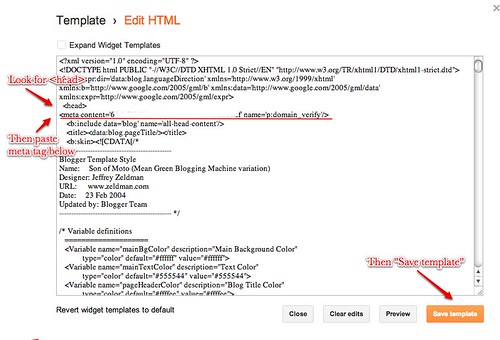
Once the html window is open, look for < head > (with no spaces). It is only a few lines down, you don't have to dig. Put your cursor at the end of < head > and press enter to go to a new line. This is just to keep things neat, not for a special coding reason. Then paste the entire line of code you copied from Pinterest, your meta tag. Once that's done, hit "Save template." You don't need to refresh your blog or do anything further in Blogger.
Background: A meta tag is a little piece of code that talks only to other machines. It has no effect on what a real person sees and will have no effect on your blog. Meta tags have been (ab)used, for instance, to list a popular search term over and over again. When a machine crawls the web looking for results relevant to a search term, why lo and behold this here webpage talks about this search term endlessly! So it became the most popular page for that search term. The webcrawlers and indexers quickly caught onto this spammer scam (spammers again!) so don't get any ideas. This is just to explain what metatags do. They tell machines what's on your blog, among other things.
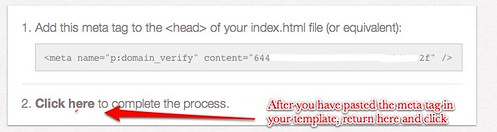
Once that's taken care of, go back to Pinterest and hit "Click here to complete the process." It will look around your blog for a second and if all went according to plan...
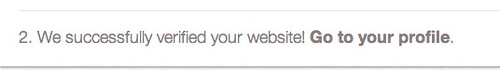
You win!
You can keep the metatag in your template, or delete it once you've been verified. I don't know Pinterest's plans for repeated verification; I'm just going to leave the tag so I don't have to do this again in the future.
PS If you'd like to be my friend or whatever we call ourselves over there on Pinterest you can find me here.
PPS Also please tell me if you can't pin from my blog. I did something at Flickr a while back that should have fixed it, but I have no way of knowing because I'm always me, at least as far as Google/Flickr/Pinterest are concerned.
































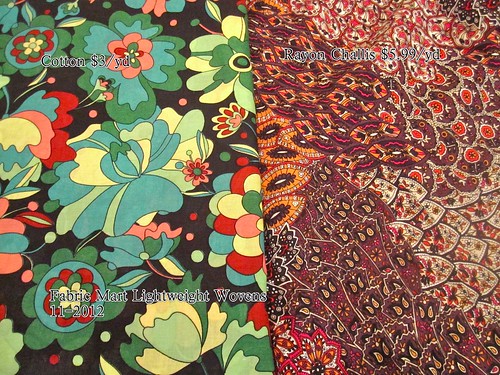















.jpg)









































































.jpg)















